Objective
From the project's inception, we acknowledged the significance of creating an easy-to-use forum. Our aim was to prioritize the seamless user experience for both writers and the moderating team of The Writer's Room
Approach
To kick-off the forum with organic content and gather reliable feedback, Nicole reached out to writers who had attended a recent workshop organized for the community. Ten (10) of them signified an interest in helping us with the website’s initial launch phase.
Tasks
I designed a series of tasks to gauge the ease of navigation and interaction within the forum. These tasks included:
1. Creating an account
2. Changing display name and profile picture
3. Leaving a comment under a post
4. Creating a new post under any categories
5. Suggesting additional categories on the forum for consideration
Feedback Collection
To assess the usability of the forum, I created a structured feedback form using Airtable. This form allowed us to understand the users' experience and any challenges they encountered while completing the tasks.
Results and Insights
Remarkably, all ten writers were able to successfully complete the assigned tasks without encountering significant difficulties. This positive outcome affirmed that the forum's usability met our goals and provided a seamless experience for users.
Conclusion
Based on the outcomes of the usability test, I consider the test a success. The feedback collected highlighted the effective user experience of the forum, giving us confidence in its functionality and user-friendliness.
Nicole suggested creating a page on the website with instructions, similar to the tasks I set for the test for newcomers to help them navigate the forum and start contributing to it.

How room works page
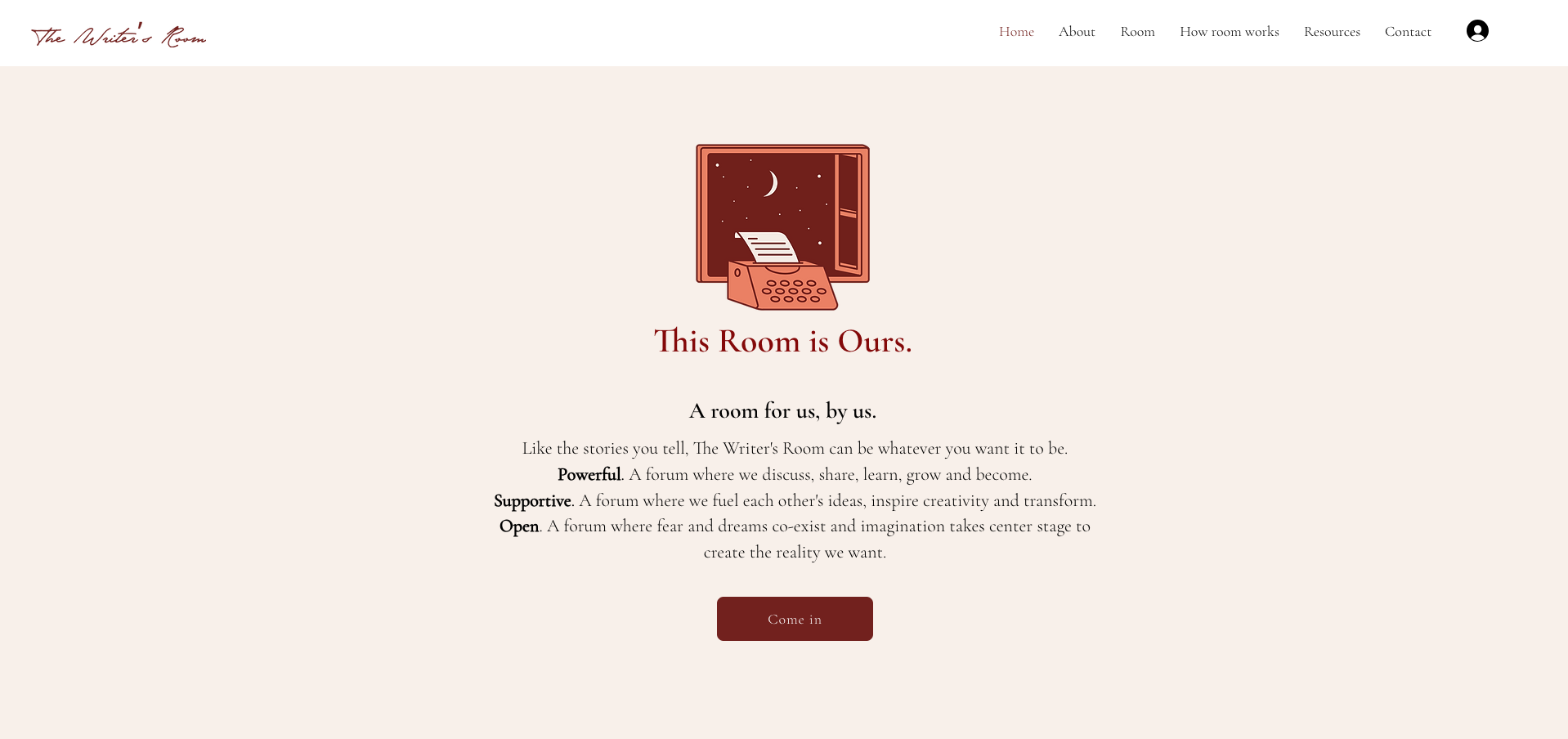
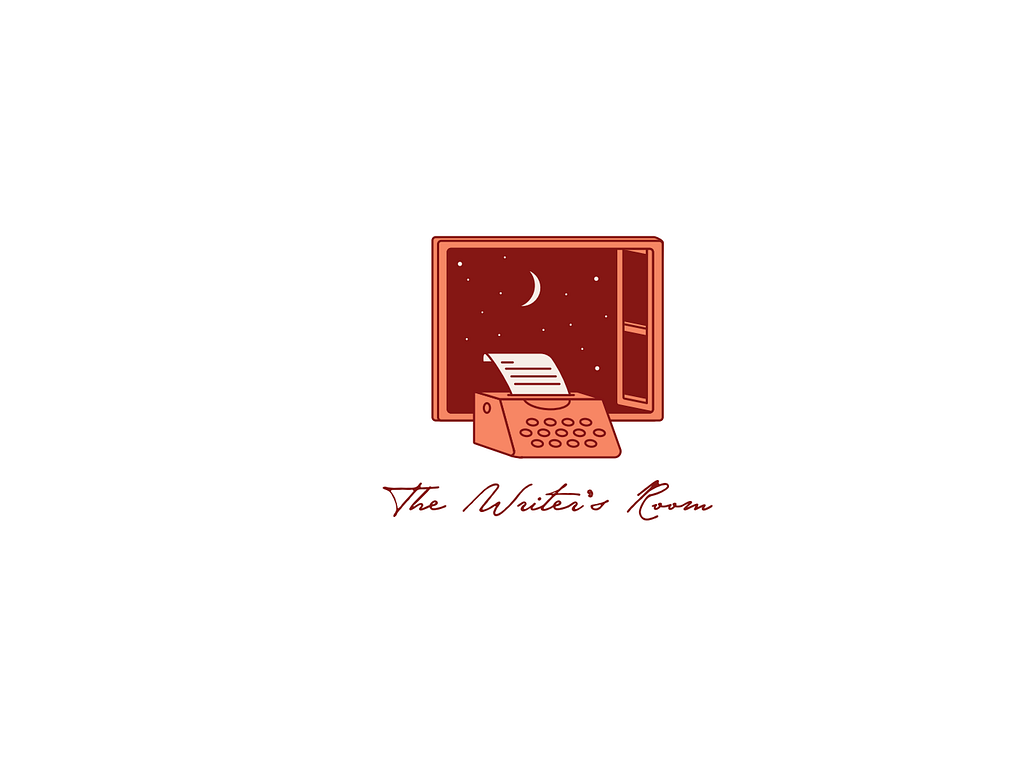


.png)